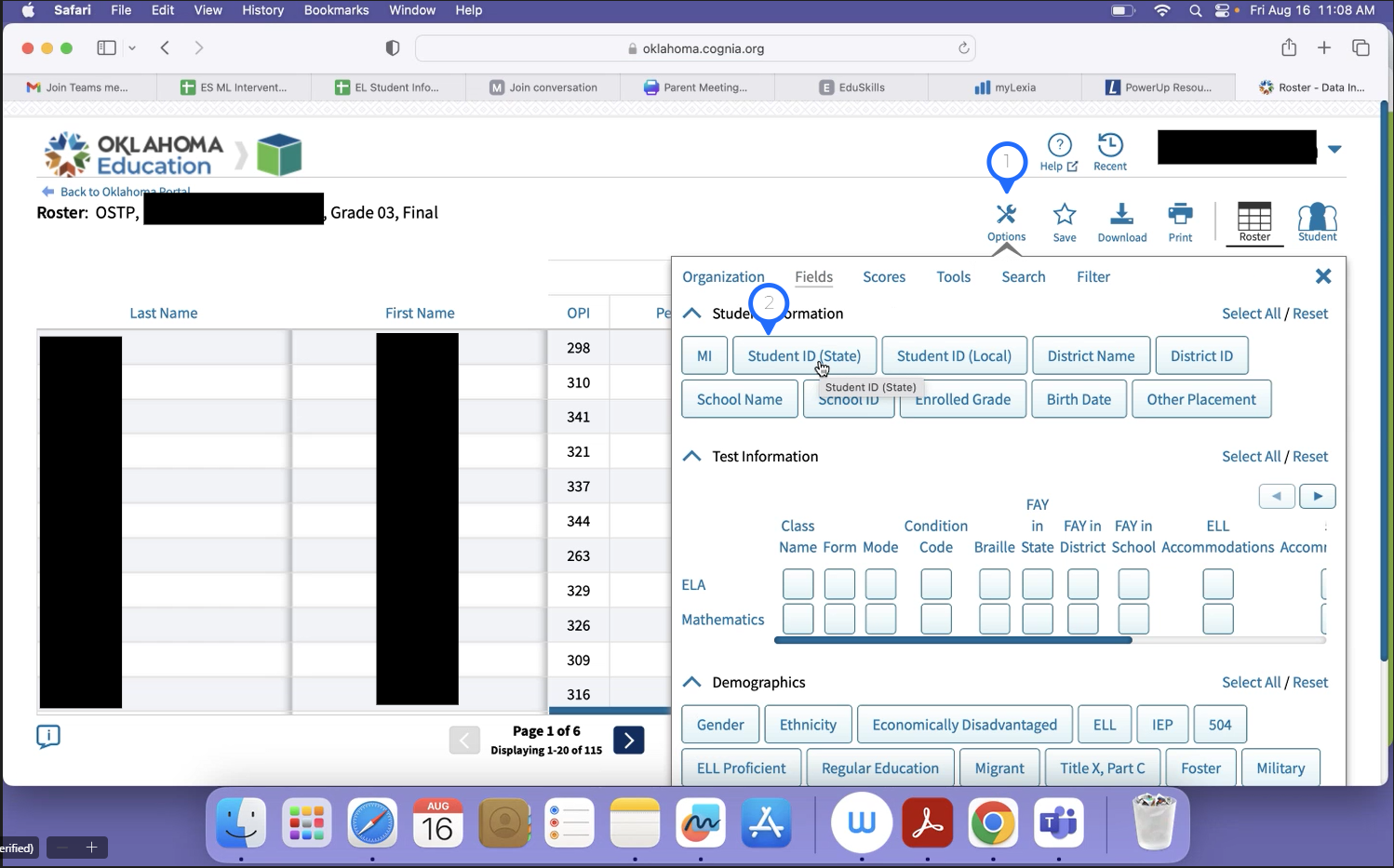When downloading an OSTP score, you must select the appropriate fields.
The only field we need, that is not included by default, is the State ID Number.
After you run the report, click on #1 "Options" then click on #2 "Student ID (State)". Then scroll down and click "Update" to update the fields. You can then download the report with the necessary data.