¶ WAVE Data Extract:
Viewing and Downloading Reports for the October 1 Consolidated Report

-
Log on to the WAVE portal
-
On the top portion of the page, click Reporting>State Reporting Certification
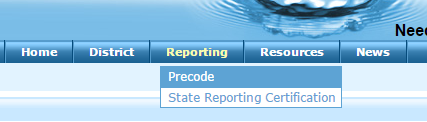
-
Scroll to the bottom portion of the screen and click the link to October 1 Consolidated Report
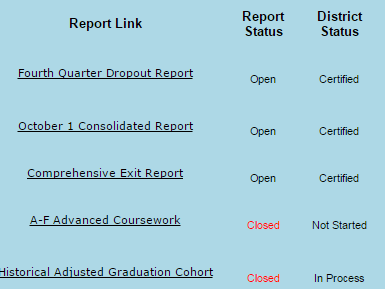
-
Click on any site name
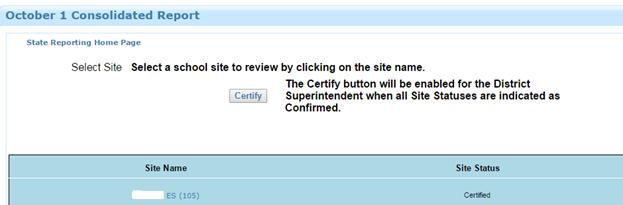
-
Click on Reporting Tools
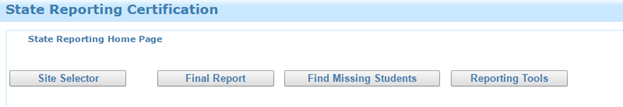
-
Select the Oct 1 Student Demographic Report. Just to the right of the Site box there is the option of District Report--check that. Click View Report
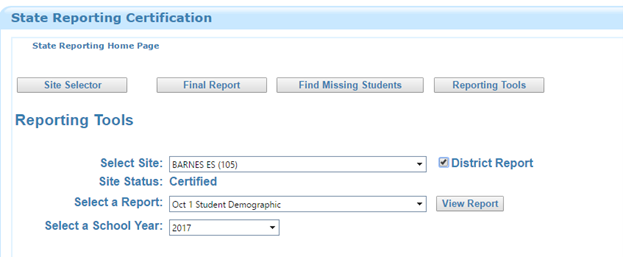
-
The report will open in another tab. At the very top there will be a diskette icon that has a drop down that you can select what kind of export you want
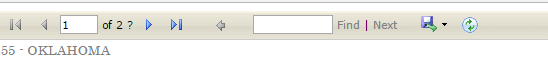
-
Click the .csv button to download your file.
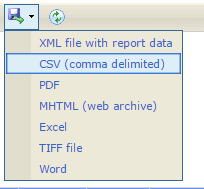
-
Save the .csv file and email it to EduSkills’ personnel for data comparison.
¶ Resources:
wave_data_extract_instructions.pdf
wave_data_extract_instructions.docx